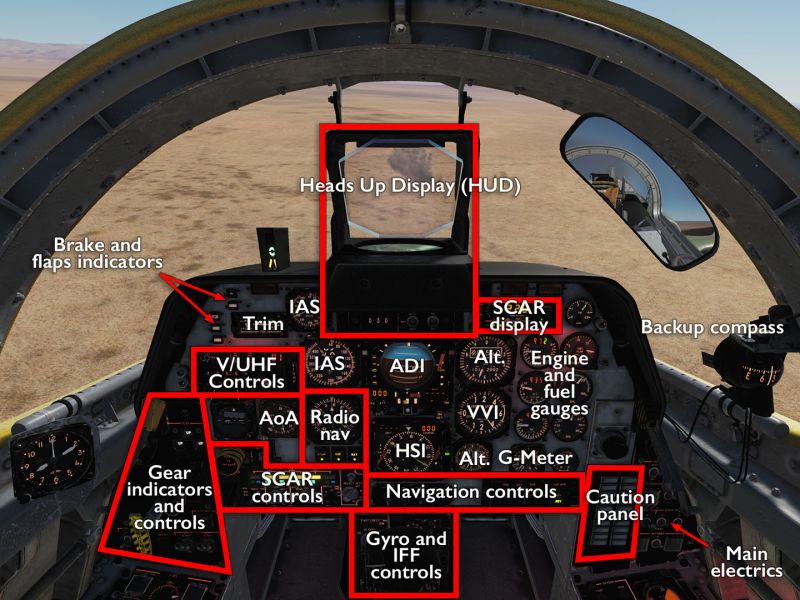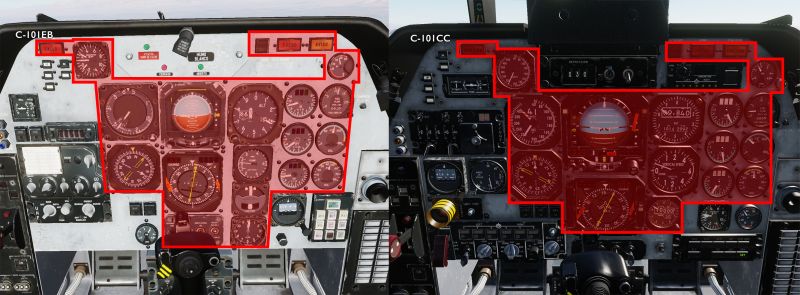C-101 Aviojet
| This is a beta module.
This module is still being developed and may still be missing some features and equipment options. It is playable and most of the content is there, but some final touches and fixes for minor bugs are still in the works. It is probably safe to buy unless you crave absolute fidelity and/or very few bugs. |
Ever had a hankering for a large, unswept, multi-crewed, ground- and sea attack training aircraft that would struggle in a straight-speed competition against the A-10? Well, good news: the C-101 is the module for you! In many ways, this is the Spanish take on the L-39: it is a relatively simple jet aircraft with room for a pilot and and rear-seat instructor, where the instructor can take over most of the flying if the pilot turns out to be a bad student, but can't really do the pilot's job as far as making things go boom.
The C-101 has been around in DCS for a long time, with a small team slowly whittling away at the problem and producing an unsteady stream of updates that at some point has congealed into something that has come to resemble a pretty good aircraft module. At times, so little seemed to happen that many feared the C-101 was headed into the same oblivion as the now-abandoned Hawk T.1A module, but Aviodev persevered and the pace has picked up considerably as of late.
Features
Much like the L-39, and for many of the same reasons, the C-101 features:
- The flight-training EB variant and the combat-training (and even to some extent combat capable) CC variant.
- Multi-crew: play as the front-seat pilot in training, or as overbearing back-seat instructor.
- Very little in the way of ordnance on the EB model, but a pretty wide selection on the CC model, including the reasonably competent Sea Eagle anti-ship missile.
- Differential breaking steering, because all trainees must suffer.
- A wide variety of radio navigation systems — TACAN, VOR, ILS, NDB, and plain old VHF directional finding — so you can learn how not to get lost.
- An automated flight director that might trick you into believing it is an autopilot, but where you have to do all the actual flying yourself.
- Some curious differences between the EB and the CC version that suggest some of the above are crutches you should learn to live without.
- A very, very lazy and underpowered engine. The IAS gauge tops out at 350kts and you will only rarely see the needle go above 250.
Missing features
The C-101 is not listed as “early access” in the DCS store, but don't let that fool you: this is still a module under development. As such, there are a few things that still need work from the developers:
- The multi-crew is still fairly rudimentary and prone to desync between the front and back seat.
- The flight model still needs a fair bit of tweaking.
- A final art polish pass — some of this is due to how long the module has been in development.
- A complete and fully indexed manual.
Flying the C-101CC
Overall, the C-101 is a fairly simple aircraft to fly. Its setup and controls layout offers very few surprises and it will give you plenty of warnings if you're trying to push it too hard. But that is also something you will recognise very quickly: it is not an agile speed demon, and it doesn't take much for the aircraft to feel that it is being pushed too hard.
Any kind of pull on the stick will set off the AoA warning, and it has neither the acceleration nor the top speed to simply power its way out of a bad situation. This holds doubly true in the CC model, where these base characteristics are not exactly improved by hanging all kinds of draggy and heavy ordnance under its wings.
Cockpit overview
The C-101 has a reasonably well designed cockpit, but it also suffers slightly from being a trainer. The EB model has all the controls and gauges that you'd want to see as you learn to fly the thing, but in the CC model, this translates into having very little left-over room for the extra weapon controls that the combat model needs. Some crowding and odd arrangements of seemingly related controls is the unavoidable consequence.
The back seat of the C-101 is for the most part the same as the front seat. What is missing is some of the combat-specific controls, such as the weapon selection and release systems, IFF systems, and the starting electrics. Presumably, if the instructor has to land the thing, you can just ask the ground crew to hoist out the trainee and then turn everything off from the now-vacated front seat.
As mentioned, the EB and CC models are mostly the same in terms of major instrument placement, but the need to add weapon controls to the CC meant that some things had to be shifted around. The above image shows the core instrument commonalities. Of note is that the radio console has changed to make room for the SCAR (Selection and Control and Release) panel, and this is also a subtle hint at a more significant difference between the two: the EB model offers TACAN navigation; the CC model does not. The EB also has a much larger focus on the automated flight director, whereas it CC pilot is meant to make due with a reduced variant.
Getting into the air
Getting the C-101 going is not an overly complex procedure because it is, quite simply, not a very complex aircraft. As usual, there is the standardised RWinHome “cheat” hotkey to run the process for you, and it is fully described in the manual and in Chuck's guide linked below. The gist of it all is:
- Attach ground power and make sure the wheel chock are installed. Also check your parking brake.
- Slave the gyrocompass.
- Turn on your essentials: lights, oxygen, intercom and V/UHF radio.
- Turn on on-board electrics: battery, generators, inverters.
- Set up the engine computer, and turn on the fuel pumps.
- Press the start button and monitor everything to make sure the engine actually gets going.
- Disconnect ground power (the wheel chocks should be removed automatically by the ground crew during startup).
- Set up your flight instruments: ADI, IFF, altimeter.
- Set up flight electrics: stall warning, pitot hit, engine anti-ice.
- Close and lock the canopy, ask for permission to go be a nuisance somewhere else, and waddle off to the runway.
Shooting something
SCAR (Selection and Control and Release)
Links and files
- Chuck's C-101 guide at Mudspike.
- DCS: C-101 Aviojet by AvioDev in the DCS shop.
More information
- CASA C-101 on wikipedia.
- C-101 Aviojet on globalsecurity.org.