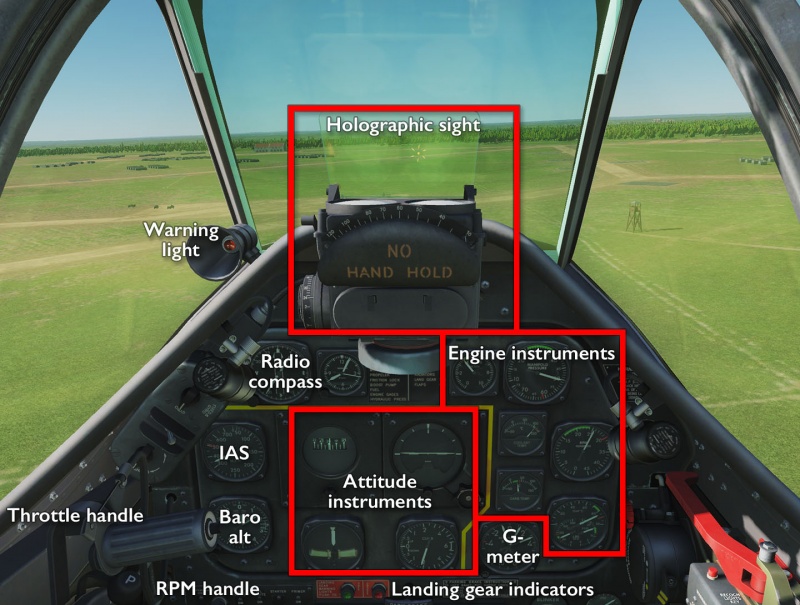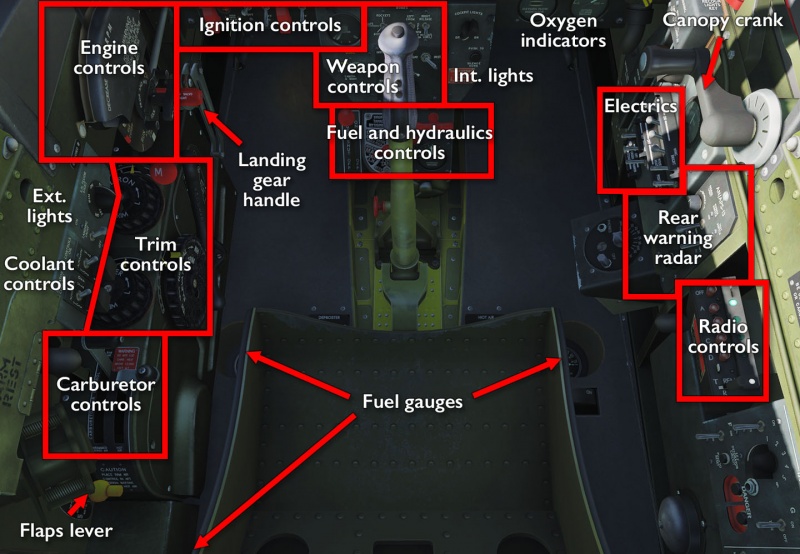P-51D Mustang: Difference between revisions
m (→�) |
m (→�) |
||
| Line 40: | Line 40: | ||
=== Shooting something === | === Shooting something === | ||
Compared to the start-up procedure, setting up and firing weapons is a quick and simple affair, as illustrated by the very brief checklist in the manual: | |||
* Gun Safety switch set to GUNS, CAMERA & SIGHT. | |||
* Identify the target; then set span adjustment lever to correspond with span of target aircraft. | |||
* Fly the aircraft so that the target appears within the gyro reticle circle and rotate the throttle twist grip until the diameter of the gyro reticle circle corresponds to the target size. | |||
* Continue to frame the target with the gyro reticle circle by rotating the twist grip as range changes. Track the target smoothly for one second; then fire. | |||
Alternatively, to drop bombs: | |||
* Set the Bomb Arming switches to the ARM position. | |||
* Set the Bomb-Rocket Selector switch to BOTH for simultaneous release or TRAIN for individual release. | |||
* Press the Bomb-Rocket Release button on the control stick grip. | |||
''Alternatively'' alternatively, to fire rockets: | |||
* Turn the Rocket Counter dial to 1. | |||
* Set the Bomb-Rocket Selector switch to ROCKETS. | |||
* To nose-arm the rockets for delay upon impact, set the delay switch to DELAY. | |||
* To fire rockets singly, set the Rocket Release Control switch to SINGLE; to ripple them off, set the switch to AUTO. | |||
* Press the Bomb- Rocket Release button on the control stick to fire. | |||
== Links and files == | == Links and files == | ||
Revision as of 21:21, 17 June 2018
Features
Comes with the built-in P-51D Challenge campaign.
TF-51D
The TF-51D is a two-seater training variant of the P-51D and comes included for free in the DCS World client. While the variant (and in-game model) itself is a two-seater, with room for an instructor and a student, the module does unfortunately not support multi-crew the way the L-39 does.
Functionally, the difference between the P-51D and the TF-51D is simply one of armaments. The TF-51D has none (although some of the cockpit controls remain), nor does it have a holographic sight to aim the non-existing weapons. Between this and the added seat, the TF-51D is ever so slightly lighter and faster than the P-51D, but not in any way that will be noticeable outside of very tightly flown races.
All procedures and checklists for one are applicable to the other — a fact that is further highlighted by how the TF-51D module included in the free client comes with the full P-51D flight manual.
Flying the P-51D
Cockpit overview
Getting into the air
As the P-51D is a full-sim aircraft, the procedure of getting it started does not readily lend itself to a quick checklist — doubly so because it is a fully manual process of getting mechanical machinery started. Like so many other aircraft, it offers the RWinHome quick-start shortcut that runs through the process for you, but outside of that, it is very much a matter of feeling, judging, and listening to the machinery for the exact timing and rhythm needed than about pushing a lot of buttons.
For a good run-though of the start-up (and indeed any other) procedure, consult Chuck's guide linked below. In broad strokes, the process is one of:
- Turning electrics on.
- Setting up the cooling and carburettor.
- Turning fuel pumps and fuel flow on.
- Priming the engine.
- Setting starting propeller settings (max RPM; minimal throttle).
- A rapid succession of operating the engine starter, turning the ignition on, and flipping mixture control on.
- Warming up the engine so it does not seize up.
- Bobbing and weaving al around the tarmac because manoeuvring a tail-dragger on the ground is very difficult from a modern tricycle gear setup — consult the Taming the taildragger essays linked below.
- Also, setting up your instruments since they will point you in the most absurd directions otherwise (witness the Giantbomb flight club clip below).
Shooting something
Compared to the start-up procedure, setting up and firing weapons is a quick and simple affair, as illustrated by the very brief checklist in the manual:
- Gun Safety switch set to GUNS, CAMERA & SIGHT.
- Identify the target; then set span adjustment lever to correspond with span of target aircraft.
- Fly the aircraft so that the target appears within the gyro reticle circle and rotate the throttle twist grip until the diameter of the gyro reticle circle corresponds to the target size.
- Continue to frame the target with the gyro reticle circle by rotating the twist grip as range changes. Track the target smoothly for one second; then fire.
Alternatively, to drop bombs:
- Set the Bomb Arming switches to the ARM position.
- Set the Bomb-Rocket Selector switch to BOTH for simultaneous release or TRAIN for individual release.
- Press the Bomb-Rocket Release button on the control stick grip.
Alternatively alternatively, to fire rockets:
- Turn the Rocket Counter dial to 1.
- Set the Bomb-Rocket Selector switch to ROCKETS.
- To nose-arm the rockets for delay upon impact, set the delay switch to DELAY.
- To fire rockets singly, set the Rocket Release Control switch to SINGLE; to ripple them off, set the switch to AUTO.
- Press the Bomb- Rocket Release button on the control stick to fire.
Links and files
- Tippis' Checklist (see also kneeboard mods).
- Vehicle Size Chart for sight adjustments.
- Chuck's P-51D guide.
- DCS: P-51D Mustang in the DCS shop.
Related DCS modules
- Charnwood for P-51D campaign.
- High Stakes for P-51D campaign.
More information
- North American P-51 Mustang on wikpedia.
- P-51 “Mustang” on globalsecurity.org
- Taming taildraggers — an essay, Part 1, Part 2, and Part 3.