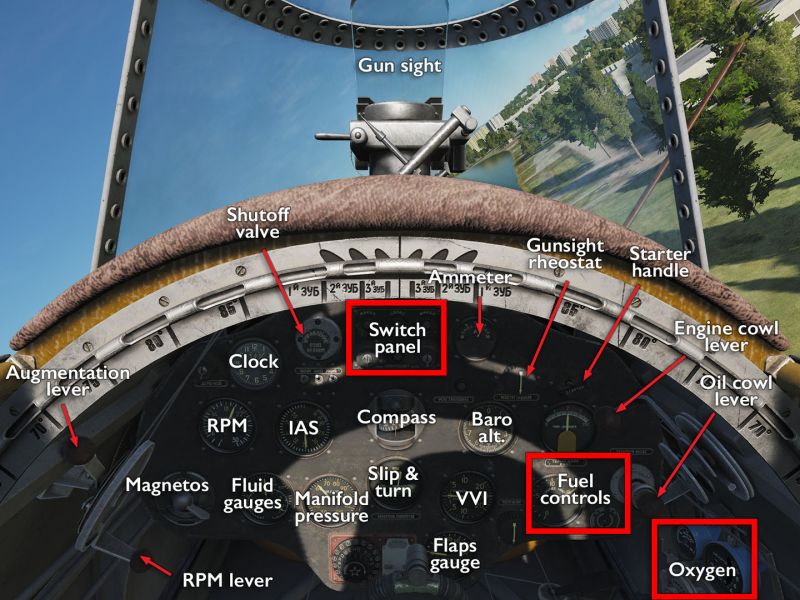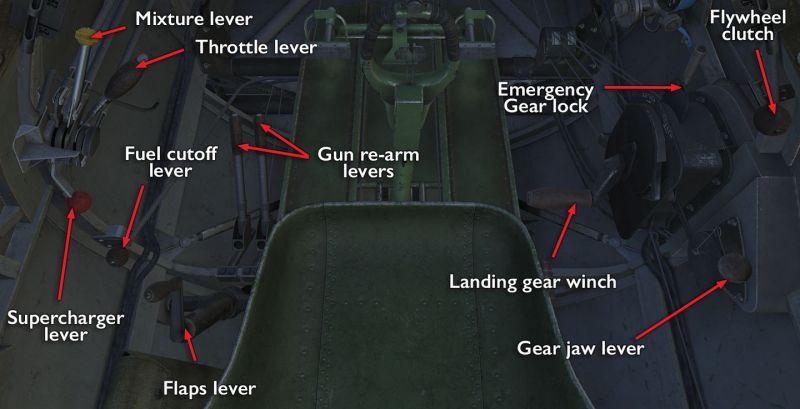I-16: Difference between revisions
m (→�) |
mNo edit summary |
||
| Line 1: | Line 1: | ||
{{Beta}} | {{Beta}} | ||
{{RightImg|https://www. | {{RightImg|https://www.airgoons.com/wiki/images/c/c4/DCS-I-16-cover-700x1000.jpg}} | ||
[[File:I16 icon.png|frameless|left]] | [[File:I16 icon.png|frameless|left]] | ||
Revision as of 09:48, 19 March 2020
| This is a beta module.
This module is still being developed and may still be missing some features and equipment options. It is playable and most of the content is there, but some final touches and fixes for minor bugs are still in the works. It is probably safe to buy unless you crave absolute fidelity and/or very few bugs. |
The Polikarpov I-16, colloquially called Ишак / “Ishak” (the donkey), is an insane little bumblebee from a bygone era. It was first rolled out in the mid-1930s and became the main Soviet fighter aircraft at the early stages of WWII. When first introduced, it was a highly capable aircraft compared to what else was out at the time — it essentially followed the same design philosophy that would later give rise to the P-47: build a stonking great engine and put some wings on it, then find some gap in the machinery to squeeze a pilot into.
This was all good and well for a couple of years until the arrival of the Bf 109, which the Ишак had to tangle with a few years early during the Spanish civil war. At this point, barely half a decade out of the factory, the poor I-16 was already showing its age, with limited high-altitude capability, a fully open yet low-visibility cockpit, brittle (if very responsive) controls, a distinct lack of control aids to relieve the pilot during long flights, and being overly prone to overheating. Developed almost at the same time, and sharing many cockpit elements with, the Supermarine Spitfire, the spit would eventually replace the I-16 yet be somewhat familiar for the pilots.
Features
The I-16 is an early and very simple aircraft. This is readily apparent in what the module provides for the player:
- An almost complete lack of automation.
- A truly horrible landing gear that has to be manually cranked up and down and locked, or both flying and landing will end in flames.
- A very stubby little body that gives it a high nose angle when on the ground, further making ground operations hideously awkward.
- A fully free-castoring tail wheel without any kind of locking mechanism as a final nail in the coffin.
- A very deep cockpit that you have to sink into if you want to see all instruments.
- Four 7.62mm machine guns.
- Great fun handling once in the air.
Missing features
The I-16 is marked as “Early Access” in the DCS store because, while it is isn't a very full-featured aircraft to begin with, some of those features are still missing. Notably:
- It lacks a complete manual, offering only a very limited quick-start guide.
- Some of the intended armaments for the plane are still not implemented.
- It currently has a few capabilities that it shouldn't have, such as toe brakes and a far too resilient engine.
- Some binding functionality remains to be completed.
Flying the I-16
Flying the I-16 is a fairly easy and conventional affair. It is responsive and reasonably well-behaved, if a bit tiring in the long run since there is no trim, and the controls aren't really neutrally stable in any flight regime. But getting up and down from there is an absolute horror show. Not only will you tire yourself out actuating the landing gear, but even when fully down and locked and functioning, they combine with the short body to give you a very awkward stance and lots of tail swing — a fact that is further compounded by the free-castoring, non-locking tail wheel that will send you off course at the tip of a hat.
Cockpit overview
Getting into the air
The general simplicity of the I-16 starts with… well, the start. Like all full-sim aircraft, it has the RWinHome “cheat” keyboard shortcut that runs through the startup process for you, and the manual and Chuck's guide, linked below describe it in full. The (only slightly) abbreviated version of it all is:
- Turn on battery, bypass, and radio switches.
- Open the shut-off valve.
- Prime the engine and build up some starting fuel pressure.
- Set magnetos to both.
- Set mixture and RPM levels.
- Open up the cowl flaps.
- Pull on the starter for a couple of seconds then push it to ignite the engine.
From there, it is “just” a matter of letting the engine warm up and trying to taxi to the runway. Once there, taking off means fighting the Ишак's ground-loop tendencies with constant, precise, well-measured but forceful rudder input as you pick up speed. Most of the time, it can be done by just being quick: put in full thrust and get off the ground before anything bad can happen.
…and then you have to start cranking the landing gear.
Shooting something
If it wasn't clear before, the simplicity of the I-16 should be made obvious by getting the guns going:
- Twist the gunsight rheostat.
- Pull the gun re-arm levers.
- Press the trigger.
So… yeah.
Links and files
- Vehicle Size Chart for sight adjustments.
- Chuck's I-16 Ishak guide at Mudspike.
- DCS: I-16 by OctopusG in the DCS shop.
More information
- Polikarpov I-16 on wikpedia.
- Taming taildraggers — an essay, Part 1, Part 2, and Part 3.