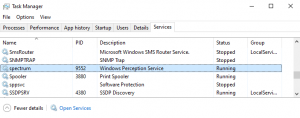VR Troubleshooting: Difference between revisions
No edit summary |
No edit summary |
||
| (3 intermediate revisions by the same user not shown) | |||
| Line 5: | Line 5: | ||
* HKEY_LOCAL_MACHINE\SYSTEM\CurrentControlSet\Control\GraphicsDrivers\Connectivity | * HKEY_LOCAL_MACHINE\SYSTEM\CurrentControlSet\Control\GraphicsDrivers\Connectivity | ||
* HKEY_LOCAL_MACHINE\SYSTEM\CurrentControlSet\Control\GraphicsDrivers\ScaleFactors | * HKEY_LOCAL_MACHINE\SYSTEM\CurrentControlSet\Control\GraphicsDrivers\ScaleFactors | ||
<br><br> | |||
Issue - Windows Mixed Reality Portal enters a boot loop, playing the startup sound endlessly and not booting into any VR environment<br> | |||
Fix - Delete the registry entries mentioned in the other long fix above, then reboot. | |||
<br><br> | <br><br> | ||
Issue - unspecified<br> | Issue - unspecified<br> | ||
Quick Fix - Restart the Spectrum service in Task Manager. | Quick Fix - Restart the Spectrum service in Task Manager. | ||
[[File:Spectrum.png|left|thumb|Spectrum - Windows Perception Service]] | [[File:Spectrum.png|left|thumb|Spectrum - Windows Perception Service]] | ||
<br><br> | <br><br><br><br><br><br><br><br><br> | ||
Issue - WMR Headset (HP Reverb G1/G2, etc) crashes in DCS/snow/etc. | Issue - WMR Headset (HP Reverb G1/G2, etc) crashes in DCS/snow/etc.<br> | ||
Fix - Go to Add or Remove Programs, Mixed Reality Portal, Advanced, Repair | Fix - Go to Add or Remove Programs, Mixed Reality Portal, Advanced, Repair/Reset/Uninstall (try other WMR apps as well). It seems these programs get gummed up, and reinstalling them cleans them up. | ||
Latest revision as of 22:23, 21 March 2021
Issue - HMD tracking works, as apparent by correct motion in the mirrored screens on your desktop, but the HMD screens are not on.
Quick Fix - Connect your HMD to a different video output. It seems Windows flags the screen as asleep and there is no way to wake it.
Long Fix - Make Windows forget your display states by clearing entries from your registry. Right click and delete the following and then reboot:
- HKEY_LOCAL_MACHINE\SYSTEM\CurrentControlSet\Control\GraphicsDrivers\Configuration
- HKEY_LOCAL_MACHINE\SYSTEM\CurrentControlSet\Control\GraphicsDrivers\Connectivity
- HKEY_LOCAL_MACHINE\SYSTEM\CurrentControlSet\Control\GraphicsDrivers\ScaleFactors
Issue - Windows Mixed Reality Portal enters a boot loop, playing the startup sound endlessly and not booting into any VR environment
Fix - Delete the registry entries mentioned in the other long fix above, then reboot.
Issue - unspecified
Quick Fix - Restart the Spectrum service in Task Manager.
Issue - WMR Headset (HP Reverb G1/G2, etc) crashes in DCS/snow/etc.
Fix - Go to Add or Remove Programs, Mixed Reality Portal, Advanced, Repair/Reset/Uninstall (try other WMR apps as well). It seems these programs get gummed up, and reinstalling them cleans them up.