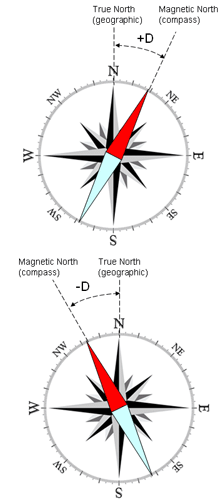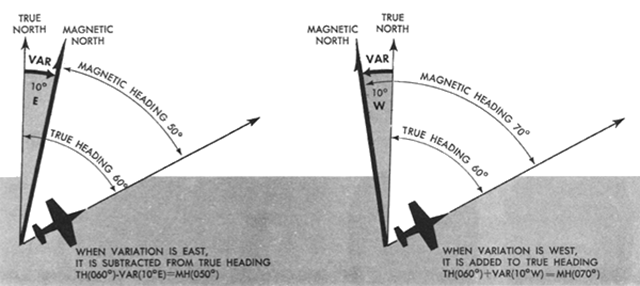Lessons
AIR GOONS NAVIGATION COURSE - DON'T BE A WAYPOINT CRIPPLE
Goofus flies in the general direction of the target, wasting time and fuel when he gets lost.
Gallant flies straight to where he means to, filled with confidence and vigor.
Lesson 1: Magnetic Declination
Has the following ever happened to you? You're trying to fly to a particular point. You open the F10 Map and use the ruler tool to measure the bearing and distance between your aircraft and that point. You turn to the bearing you measured, but despite carefully tracking that heading, you still find yourself noticeably off course. There wasn't even any wind in the mission. What happened?‚Äč
True vs. Magnetic Heading
The ruler tool in the DCS World Map and Mission Editor gives you True Heading measurements. However, almost all navigation systems display Magnetic Heading (some are toggleable).
The difference between Magnetic Heading and True Heading is due to the difference in location between the Magnetic North Pole (formed by currents of molten iron in the Earth's core, currently located somewhere in Northern Canada) and True North Pole (Santa's House, the point around which the globe spins).
Magnetic Declination
Magnetic Declination is the difference in degrees between the Magnetic North and True North.
- When Magnetic North points East of True North, the sign of the deviation is Positive.
- When Magnetic North points West of True North, the sign of the deviation is Negative.
Note: Do not confuse Declination with Magnetic Variation, which caused by local effects of the airplane's metallic structure on the magnetic compass reading (not simulated in DCS).
How to Find Magnetic Declination
Magnetic Declination can be found on navigation charts. Some DCS modules show you the actual in-game declination either in avionics or on the kneeboard...
- F-14: Kneeboard (Ground Settings, MAG VAR)
- F-16: DED: LIST - 0 MISC - 2 MAGV
- F-18: HSI - DATA - A/C
- AV-8B: Kneeboard (Initial Position: 4. Magvar)
- Mirage-2000: PCN DEC
Magnetic Declination in DCS Maps
Magnetic Declination differs per LOCATION and TIME. The following are "close enough" approximations.
Magnetic Declination per Map in 2016 (Approximate)
- Nevada: +12
- Caucuses: +6
- Syria: +5
- Persian Gulf: +2
- Marianas: +1
Converting True to Magnetic Heading
True Heading = Magnetic Heading + Magnetic Declination
Magnetic Heading = True Heading - Declination
Note: If Magnetic Declination is West, remember to use a Negative Sign in the above equations.
Example: Batumi to Kutaisi Flight
It's 2008 and you're on the DCS Caucuses Map. You want to fly from Batumi Airfield to Kutaisi Airfield. The True Bearing measured from the F10 map is 043 degrees. What is the Magnetic Bearing?
- Magnetic Bearing = True Bearing - Declination
- Magnetic Bearing = 043 - 6
- Magnetic Bearing = 037
Bonus: Heading, Bearing, Course, and Track‚Äč
- Heading is the direction the airplane's nose is pointed.
- Bearing is the direction between two points.
- Course is very similar to bearing. It's the desired direction you want to fly. If you're flying directly to a point, your course is the same as its bearing.
- Track is actual path the airplane takes across the ground. It's affected by wind and navigational inaccuracies.
The Goon knows where he is at all times. He knows where he is, because he knows where he isn't...
Horizontal Situation Indicator
The primary navigation instrument of all modern jet aircraft is the Horizontal Situation Indicator (HSI). Pictured is the HSI found on the DCS F-15C Eagle. The HSI on your particular aircraft might look different, but they all have the same features.
- A rotating compass card that shows your aircraft heading on the top.
- A bearing pointer that points to your selected navigation target. Be that an INS waypoint, VOR, TACAN, or Sensor Point of Interest (SPI).
- A range window that shows your distance (in nautical miles or kilometers) from the selected navigation target.
- An adjustable course needle and course deviation indicator.
For this lesson and subsequent lessons, we will not use the adjustable course needle. The reasons are twofold:
- Low fidelity modules of the FC3 series do not allow the player to adjust the course to a waypoint.
- In full fidelity modules, tactical navigation can be performed safely and efficiently without taking hands off flight controls to adjust knobs.
Flying Directly To/From a Point
The most basic navigation tasks consists of flying directly to your destination.
Goofus accepts the bearing pointer by blind faith.
Gallant double checks his avionics, making sure he's in the correct navigation mode and has the right navigation source selected.
- To fly to a point, turn so the bearing pointer head is at 12 o'clock on your HSI.
- To fly directly away from a point, turn so the bearing pointer tail is at 12 o'clock on your HSI.