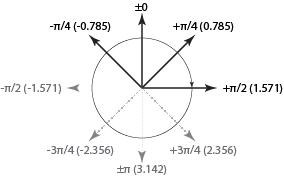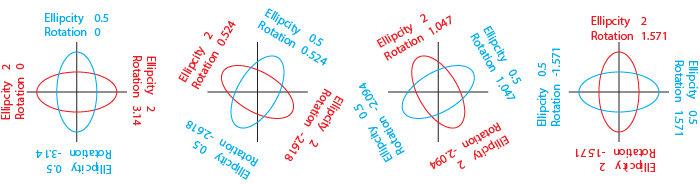DCS Reference/Pressure Front Parameters: Difference between revisions
m (→�) |
m (→�) |
||
| Line 26: | Line 26: | ||
[[File:90DegRotation.png|750px|frameless|After 90° rotation, the remaining 90° can be described by inverting the ellipticity.]] | [[File:90DegRotation.png|750px|frameless|After 90° rotation, the remaining 90° can be described by inverting the ellipticity.]] | ||
In the image above, | In the image above, note how at rotation 1.571 (π/2) and ellipticity 0.5, we are describing the same elliptical shape as if we had specified rotation 0 and ellipticity 2. | ||
{{DynWeatherTopics}} | {{DynWeatherTopics}} | ||
[[Category:Reference|Pressure Front Parameters]] | [[Category:Reference|Pressure Front Parameters]] | ||
Latest revision as of 14:31, 10 January 2020
Location and size
Pressure excess
High- and low-pressure areas
Pressure spread
Shape
Ellipticity
Rotation
At first glance, it may seem like ellipticity and rotation offers a lot of option or a lot to juggle. In practice, the exact opposite is true. Since we are dealing with ellipses, they are completely symmetric along both the long and short axes, and there is no predetermined stating point. This means that rotating the shape beyond 180° yields the exact same wind shape as if you had started over at 0°. A 30° rotation yields the same ellipse as a 210° rotation, and a 210° rotation is already the same as a -150° rotation. Consequently, for any given ellipticity, you only need the rotation span -π/2 – +π/2 to express all possible shapes.
But it gets simpler still. Any given ellipse can be described either as having ellipticity n and rotation r or as having ellipticity 1/n but rotated a further 90°. So in effect, we do not even need the negative range span of that rotation — we can simply take the inverse of the ellipticity and use that to express the last quarter-circle without ever going outside the 0 – π/2 rotation range.
In the image above, note how at rotation 1.571 (π/2) and ellipticity 0.5, we are describing the same elliptical shape as if we had specified rotation 0 and ellipticity 2.
| Dynamic Weather topics |
|---|
| Introduction to Dynamic Weather · Editing Dynamic Weather · Pressure Front Parameters · Advanced Dynamic Weather · Dynamic Weather in CombatFlite |