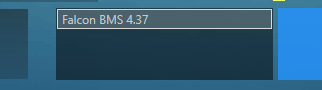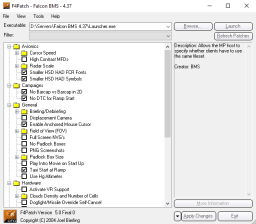BMS Configuration: Difference between revisions
Jump to navigation
Jump to search
mNo edit summary |
mNo edit summary |
||
| Line 3: | Line 3: | ||
= Launcher = | = Launcher = | ||
[[File:Bms-launcher.png|256px|frameless|right|alt=BMS Launcher]] | |||
[[File:Bms-launcher-highlight.png|322px|frameless|alt=Version selector in the BMS Launcher]] | |||
= Config program = | = Config program = | ||
[[File:Bms-config.png|256px|frameless|right|alt=BMS Launcher]] | |||
[[File:Bms-config-highlight.png|524px|frameless|alt=Selecting the right executable in the BMS configurator]] | |||
= In-game = | = In-game = | ||
Revision as of 22:54, 3 January 2023
Plentiful Preference Parameters
Launcher
Config program
In-game
Config files and manual editing
The three layers of config files
Backwards compatibility
VR Configuration
Further reading
BMS user manual for the most immediately available configuration options and a description of the launcher. BMS technical manual for a full listing of all configuration options and parameters, including configuration of support applications like IVC, RTTR, server hosting and modding programs.